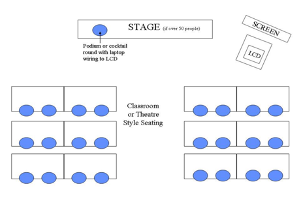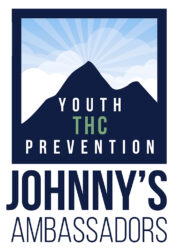- MICROPHONE. I have weak vocal chords from 30 years of professional speaking and need some kind of microphone if there are more than 20 people in the audience, please. I prefer a wireless lapel (lavaliere) microphone if one is available, as it’s hard on my hand to hold a microphone for an hour. However, I will use whatever you have, so don’t worry about it! If you’ve tested it, and it works in the gym or auditorium or wherever we are, I’ll be fine.
- LAPTOP. I will run a PowerPoint show from my PC laptop. My PC has a built-in HDMI connection. I will bring a thumb drive with my slides as a backup. In student assemblies, I show one 60-second video, so I will also need sound/audio from the computer, either built in from the HDMI to your sound system or a separate audio cable with a portable speaker. There is no sound in the PowerPoint for ADULT events. I will bring my own remote clicker to advance my slides.
- PROJECTOR AND CABLING. If we’re in the gym or other space with a portable projector, please provide an EXTRA-LONG HDMI cable (25 to 50 feet) from the projector, so I can stand in the middle of the gym or wherever I believe my talk will be best (I will set my computer on a table or podium). If your projector is built into your auditorium or theater, please place a podium on the stage and bring the HDMI plug in to the FRONT of the room. I must be able to operate my laptop from the stage in a theater! I can’t leave my laptop in the back of the room or with someone in the sound booth. I can’t see what slide is coming up next, and it affects my presentation and my remote clicker. Someone else is not able to advance my slides for me and ask me to call out “next slide.” To give my VERY BEST presentation in an auditorium or theater, please make sure the PC is with me on stage with an HDMI connection. If you have any questions on this set up, please email me at [email protected] before I arrive, so we aren’t scrambling when the students are pouring in.
- SCREEN. If your screen is built in, I will use whatever you have. If we’re using a portable projector in a gym using BOTH sets of bleachers, please set it on one end in the middle, so both side of the bleachers can see it. If we’re in the gym using ONE set of bleachers, the screen can go in center court for best viewing for all students. If you’re setting a screen on a stage, please place it to the side of the stage, versus on it, so the projector light doesn’t shine on me (see diagram at the bottom of this page). The podium can go to one side of the screen.
- LIGHTS. Please raise the house lights as high as they can go, even if the screen looks slightly dimmer. I love energy, and a dim room promotes sleepiness and talking.
- WATER. Please provide two bottles of water, room temperature if possible (ice water tightens the vocal chords).
- CHAIRS. Please provide two folding chairs.
Image for conference set up (not assemblies):